FAQ
how to delete instagram account
If you've decided to delete your Instagram account, here's how you can do it:
Log in to your Instagram account on a web browser or the Instagram app.
Go to the "Delete Your Account" page by clicking on this link: https://www.instagram.com/accounts/remove/request/permanent/.
Select a reason for why you're deleting your account from the dropdown menu.
Re-enter your password to confirm your identity.
Click on "Permanently delete my account."
Your account will be deleted permanently, including all your posts, comments, likes, and followers. Note that this action cannot be undone, and you will not be able to recover your account or data after deletion.
It may take up to 90 days for all your data to be removed from Instagram's systems, but your profile will be immediately removed from the platform and will no longer be visible to other users.
view instagram without account
You can view public Instagram profiles without having an Instagram account. However, if the profile is set to private, you will need to follow the user and be approved by them to view their posts and stories.
To view public Instagram profiles without an account, you can:
Use a web browser to access Instagram.com.
Type the username of the profile you want to view into the search bar.
Click on the user's profile to view their posts and stories.
Note that you will not be able to view any posts or stories that the user has set to private.
Another way to view public Instagram profiles without an account is to use a third-party website or tool that allows you to search for and view Instagram profiles anonymously. However, be cautious when using these tools, as they may not be secure or legitimate.
how to change instagram password
To change your Instagram password, follow these steps:
Log in to your Instagram account using the Instagram app.
Tap on your profile icon in the bottom right corner of the screen.
Tap on the three horizontal lines in the top right corner of the screen to open the menu.
Tap on "Settings."
Tap on "Security."
Tap on "Password."
Enter your current password, followed by your new password in the "New Password" and "Confirm New Password" fields.
Tap on "Save" to save your new password.
Note that if you have forgotten your current password, you can use the "Forgot Password" option on the login screen to reset your password using your email or phone number associated with your account.
view instagram stories anonymously
There are several third-party apps and websites that claim to allow you to view Instagram stories anonymously. However, it's important to note that many of these tools are not reliable or safe, and may even compromise your personal information. Additionally, Instagram has implemented measures to prevent anonymous viewing of stories, so some of these tools may not work as advertised.
If you want to view Instagram stories anonymously, the safest and most reliable option is to create a second, anonymous Instagram account and use it to view the stories. To do this:
Sign out of your current Instagram account.
Create a new Instagram account using a different email address and username.
Use the search function to find the user whose stories you want to view.
View their stories as normal.
Note that if the user has set their account to private, you will need to follow them and be approved by them to view their stories.
how to add music to instagram story
You can add music to your Instagram story by following these steps:
Open the Instagram app and tap on the camera icon in the top left corner of the screen.
Take a photo or record a video for your story.
Tap on the sticker icon in the top right corner of the screen.
Select the "Music" sticker from the list of options.
Search for the song you want to add to your story.
Select the part of the song you want to include in your story by dragging the slider along the timeline.
Choose the style of the music sticker you want to use and adjust its size and position on the screen.
Tap on "Done" to add the music sticker to your story.
Note that adding music to your Instagram story is only available in certain countries, and the selection of available songs may vary depending on your location. Additionally, if your Instagram account is a business or creator account, you may need to have a music license to use certain songs in your stories.
best times to post on instagram

The best times to post on Instagram can vary depending on your audience and the type of content you post. However, in general, the following are some of the best times to post on Instagram:
Weekdays from 10:00 a.m. to 3:00 p.m.: This is when most people are taking breaks from work or school and are likely to be scrolling through social media.
Wednesday at 11:00 a.m. and Friday at 10:00 a.m.: These are considered some of the best times to post on Instagram, as they tend to have high engagement rates.
Sunday mornings: Many people spend Sunday mornings relaxing and scrolling through social media, making it a good time to post.
Late nights: Some studies suggest that posting between 9:00 p.m. and 11:00 p.m. can lead to higher engagement rates, as many people are winding down for the day and scrolling through their feeds.
Keep in mind that the best times to post on Instagram can vary depending on your audience and the type of content you post. It's also important to post consistently and engage with your followers to build a strong presence on the platform.
instagram video downloader
There are several online tools and mobile apps that allow you to download Instagram videos. Here's one method using a website:
Open the Instagram app and find the video you want to download.
Tap on the three dots in the top right corner of the video and select "Copy Link."
Open a web browser and go to a website that offers Instagram video downloading services, such as "DownloadGram" or "InstaOffline."
Paste the link you copied in step 2 into the website's search bar.
Click on the "Download" button.
Wait for the website to generate a download link.
Click on the download link and save the video to your device.
Note that downloading Instagram videos without the owner's permission is against Instagram's terms of use, and may be illegal in some jurisdictions. Be sure to use any downloaded content responsibly and with respect for the rights of the original content creator.








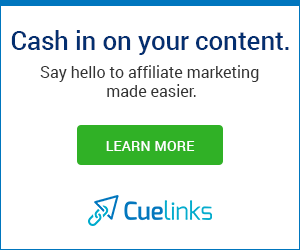


0 Comments
Thank you for reading this.
Share with your friends and family